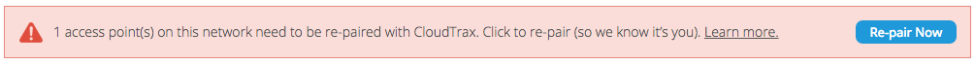Legacy Open Mesh: Key Re-pair
Issue
In the CloudTrax interface, you see the error message, "Access point(s) on this network need to be re-paired with CloudTrax."
Environment
- CloudTrax
Cause
You'll receive this error if there's a key synchronization problem preventing a device from properly retrieving its configuration from CloudTrax. This most commonly occurs after performing a pinhole reset or re-flashing the firmware on the AP.
Resolution
You can fix this by pressing the "Re-Pair Now" button from the banner that appears in your dashboard.
Once you've initiated a re-pair, CloudTrax will send a new key to the AP or Switch which should clear the error message within two check-ins (~5-10 minutes).
Note: If this is a brand new device being installed, the error should only briefly appear before pairing itself automatically.